Table of Contents
ToggleIntroduction
Do you have an internet connection, smartphone, or laptop?-If yes, be ready to apply for an online driving license registration form in Nepal. This article will give detailed information about obtaining a driving license in Nepal. What is the list of documents required and details of the process to apply online?
So, let’s start.
Step 1:
- In the first step, Visit the Department of Transport Management page and click on the signup option. Provide your phone number(registered in your name), enter the captcha, and click the blue next button.
Step 2:
- After the click, you will receive an OTP code on mobile from the Department of Transport Management Office. Enter the OTP code you receive on mobile and click the blue next button.
Step 3:
- After you enter the OTP code, a popup will appear with three options. The options are:
- No, I don’t Have Nepalese Driving License (होइन, मसँग नेपाली सवारी चालक अनुमतिपत्र छैन।)
- Yes, I Have Nepalese Driving License.(हो, मसँग नेपाली सवारी चालक अनुमतिपत्र छ )
- No, I don’t have Nepalese Driving License, But given Biometric / Exam in office. (होइन, मसँग नेपाली सवारी चालक अनुमतिपत्र छैन, तर कार्यालयमा बायोमेट्रिक दिएको छु।)
- After you enter the OTP code, a popup will appear with three options. The options are:
Click on the first option ( No, I Don’t Have Nepalese Driving License) and click the blue next button.
Step 4:
- After the click, another popup will appear. Fill in the personal information like Name, Date of Birth, Gender, Blood Group, Education, Occupation, and parent information according to the citizenship card.
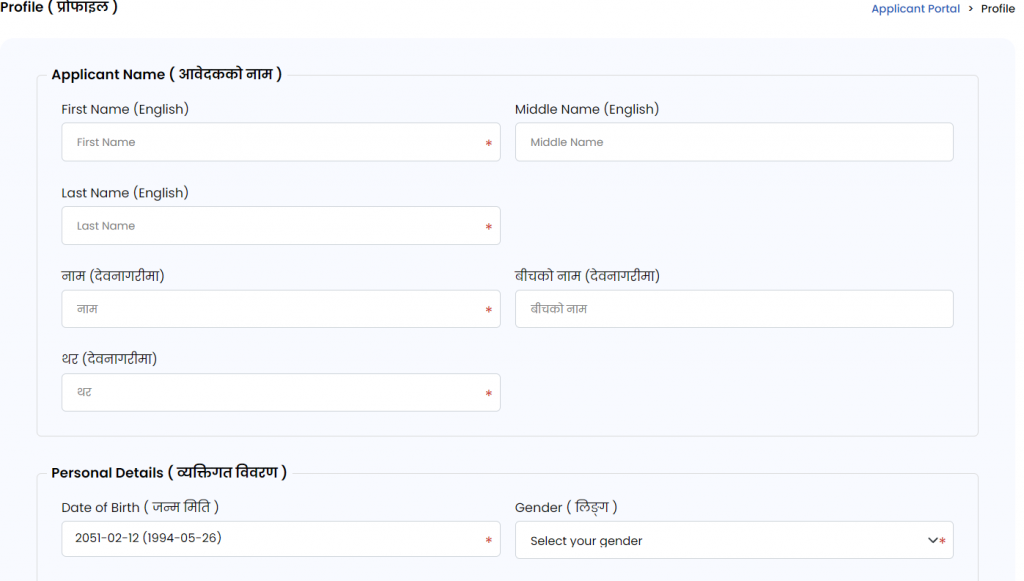
Step 5:
- After step 4, an address popup will appear. You need to provide your current address and permanent address ( provide your permanent address according to your citizenship card).
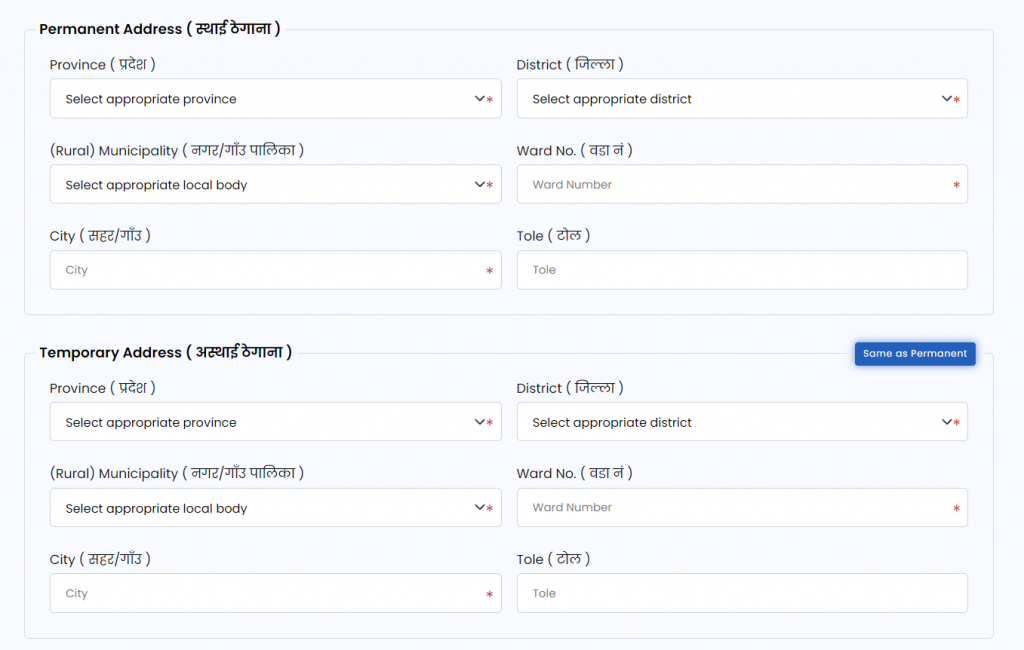
Step 6:
- In the next step, you need to fill in your citizenship details. The details are Citizenship Number, Type, Issue District, and Issue Date. Providing a clear front and backside image of the citizenship card is necessary.

Step 7:
After providing all the necessary information, you can click to apply for a driving license button. By clicking, you will see the following things:
- The first step is to accept the terms and conditions.
- The second step is to choose the type of license you wish to apply for.
Step 8:
- After choosing the type of license you wish to apply for, you need to select the preferred province and office to receive your license. An option for urgent delivery is also available, but it is only accessible to a limited number of individuals.

Office section page
- After choosing the type of license you wish to apply for, you need to select the preferred province and office to receive your license. An option for urgent delivery is also available, but it is only accessible to a limited number of individuals.
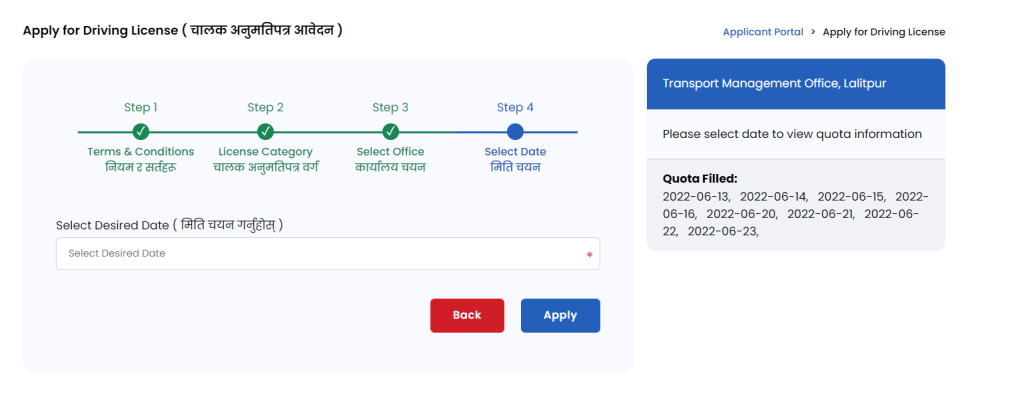
Step 9:
- After providing all the necessary information, you can now apply for a driving license. You agree to the terms and conditions and select the license category. You need to choose the province and office to obtain your license and select a date for your test.
Step 9:
- After submitting your application, you will need to proceed with the payment. Make the payment online using various payment options such as credit card, debit card, or e-Sewa.
By following these steps, you can apply for a driving license online in Nepal easily and quickly.
Have all the required documents and your citizenship ready before starting the process.
Remember, applying for a driving license in Nepal for Nepalese citizens and foreigners is different.
If you are a foreigner, you will need to provide additional documents and may need to attend an extra driving test.
How can we check and view my driving license status online in 2024?
You can check and view your driving license status online in 2024 with simple steps:
- Go to the official website of the Department of Transport Management (applydl.dotm.gov.np)
- Select your province on the homepage
- Click on the “Application Status” link
- On the new page that opens, enter your driving license application number and date of birth
- Click on the blue button “Submit”
- Status will display on the screen.
By following these steps, you can check the status of your driving license application online at any time. This process can save you the time and effort of having to visit the Department of Transport Management in person to check on the status of your application.
Who is eligible for a driving license in Nepal?
When applying for a driving license online, there are certain eligibility criteria that you must meet. These include:
- You must be 16 years old enough and can apply for a two-wheeler license.
- You must be at least 18 years or older to apply for a small four-wheeler (car, jeep, van) license.
- Must be at least 21 years or older (must have a license B-Category for two years) to apply for a large four-wheeler license.
The Department of Transport Management office determines these criteria. Before applying for a driving license online, check the official website for the latest information.
Driving license Likhit exam question model
The exam pattern for the online driving license written exam in Nepal is as follows:
- The exam will be conducted in both Nepali and English languages.
- For each correct answer, you will be awarded 5 marks.
- You will be given 30 minutes to complete the exam.
- The exam will consist of 20 questions.
Driving License Exam Syllabus in Nepal
The official detailed syllabus for the driving license exam will be released by the Department of Transport (DOTM). Any changes to the syllabus or exam pattern will be updated in the official notification. To pass the driving license exam, students must be familiar with the syllabus and exam pattern in detail.
Link for downloading question answer collection of online driving license test:
For Class A & K (Bike scooter and moped):
For Class B (car and van ):
Documents Required for Online Driving License Application in Nepal
First-time applicants need any one of the following documents for age and address proof:
- Birth certificate
- Attested copy of the citizenship
- National Identity Card
- Passport Size Photograph
- Passport
- Voter’s ID
- Valid passport
- Citizenship Card
- Other documents as specified by the DOTM.
Conclusion
In conclusion, applying for a driving license online in Nepal is now a simple and easy process. By following the steps outlined in this blog post, you will be able to apply for a driving license online easily and quickly.


