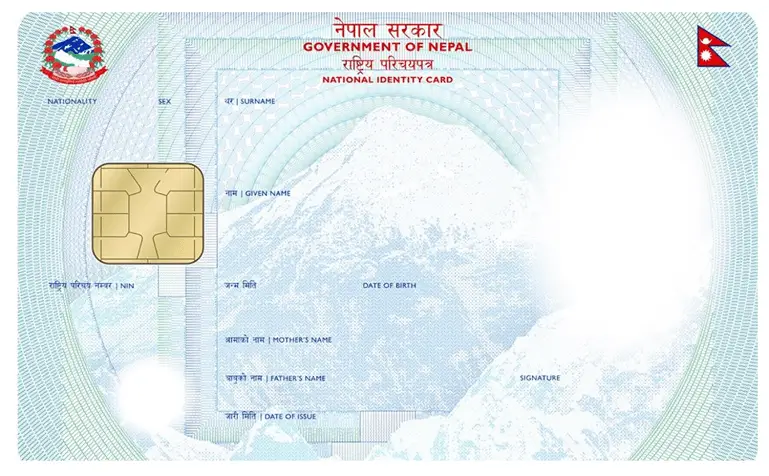How to Apply Driving License Form Online | applydl.dotm.gov.np
Introduction Do you have an internet connection, smartphone, or laptop?-If yes, be ready to apply for an online driving license registration form in Nepal. This article will give detailed information about obtaining a driving license in Nepal. What is the list of documents